搬运自旧博客,不保证其时效性与可靠性
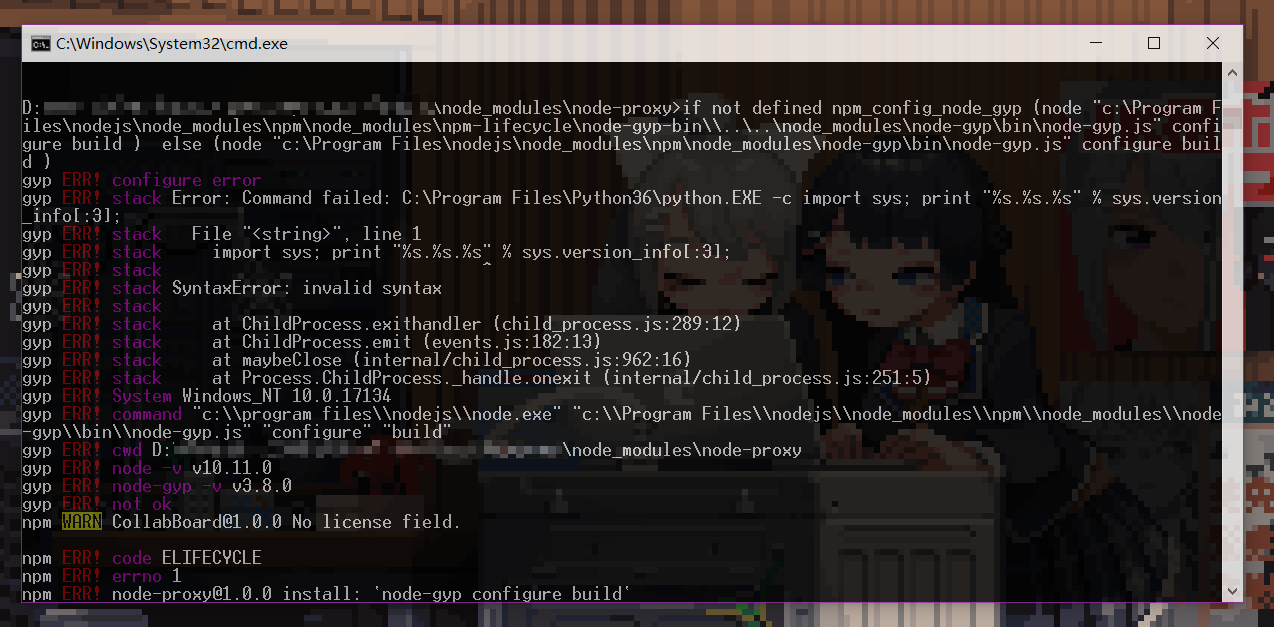
大部分时间是因为没有看官方文档……要用python27啊!!!
1 | $ npm install -g node-gyp |
You will also need to install:
- On Unix:
python(v2.7recommended,v3.x.xis not supported)make- A proper C/C++ compiler toolchain, like GCC
- On Mac OS X:
- You also need to install the
Command Line Toolsvia Xcode. You can find this under the menuXcode-> Preferences -> Downloads - This step will install
gccand the related toolchain containingmake python(v2.7recommended,v3.x.xis not supported) (already installed on Mac OS X)- Xcode
- You also need to install the
- On Windows:
- For 64-bit builds of node and native modules you will also need the Windows 7 64-bit SDK
- You may need to run one of the following commands if your build complains about WindowsSDKDir not being set, and you are sure you have already installed the SDK:
- Microsoft Visual Studio C++ 2013 for Windows Desktop (Express version works well)
- Microsoft Visual Studio C++ 2013 (Express version works well)
- If the install fails, try uninstalling any C++ 2010 x64&x86 Redistributable that you have installed first
- If you get errors that the 64-bit compilers are not installed you may also need thecompiler update for the Windows SDK 7.1
- Make sure that you have a PYTHON environment variable, and it is set to drive:\path\to\python.exe not to a folder
- Python (
v2.7.3recommended,v3.x.xis not supported) 注意这里 - Windows XP/Vista/7:
- Windows 7/8:
- All Windows Versions
1 | call "C:\Program Files\Microsoft SDKs\Windows\v7.1\bin\Setenv.cmd" /Release /x86 |
If you have multiple Python versions installed, you can identify which Python version node-gyp uses by setting the ‘–python’ variable:
1 | $ node-gyp --python /path/to/python2.7 |
If node-gyp is called by way of npm and you have multiple versions of Python installed, then you can set npm‘s ‘python’ config key to the appropriate value:
1 | $ npm config set python /path/to/executable/python2.7 |
Note that OS X is just a flavour of Unix and so needs python, make, and C/C++. An easy way to obtain these is to install XCode from Apple, and then use it to install the command line tools (under Preferences -> Downloads).